Preserve your digital memories securely in the cloud to ensure access for future generations. Tools like Good Memories can simplify this process (Good Memories).
Digital Legacy Planning: How to Preserve Memories for Future Generations
Learn how to preserve your digital memories, including photos, videos, and social media, with our comprehensive guide to digital legacy planning.
Table of Contents
- Introduction: Why Digital Legacy Planning Matters
- What Is a Digital Legacy?
- Why Plan Your Digital Legacy?
- Steps to Create a Digital Legacy Plan
- Tools and Platforms for Digital Legacy Planning
- Legal and Ethical Considerations
- Challenges in Digital Legacy Planning
- Case Studies: Real-Life Examples
- Future Trends in Digital Legacy
- Explore More: Digital Legacy Resources
- Conclusion
Introduction: Why Digital Legacy Planning Matters
In the digital era, our lives are captured online—through photos, social media posts, and emails that tell our stories. These digital assets are precious memories, but without a plan, they could be lost forever. Digital legacy planning ensures these memories are preserved for future generations.
According to a 2021 Pew Research Center survey, 81% of adults value their digital content, yet only 34% have a plan to preserve it (Pew Research Center). This guide provides practical steps and tools, like Good Memories, to safeguard your digital legacy.
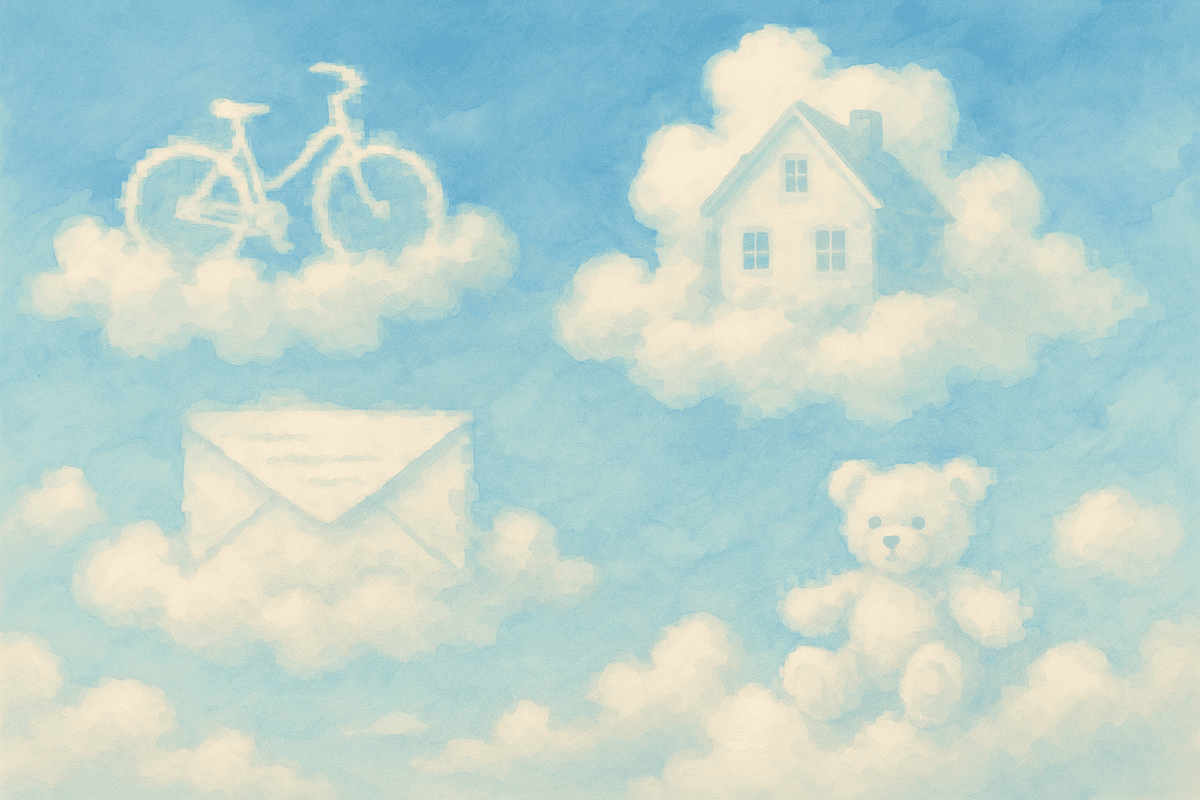
What Is a Digital Legacy?
A digital legacy includes all digital content and accounts left behind after your passing, such as social media profiles, photos, and financial accounts, each holding emotional or practical value.
| Asset Type | Description | Example |
|---|---|---|
| Photos | Digital images from devices | Family vacation photos |
| Videos | Recorded content | Wedding video |
| Social Media | Online profiles and posts | Instagram feed |
| Emails | Digital correspondence | Gmail archives |
| Financial Accounts | Online banking, crypto | PayPal, Bitcoin wallet |
| Creative Works | Digital art, music | Photoshop designs |
Memory preservation has evolved significantly: Physical artifacts like letters and photo albums have been replaced by digital formats. Today, individuals create over 1,000 photos annually (Statista).
Digital formats offer scalability but face risks like data loss, as seen in MySpace’s 2019 server failure, and obsolescence (The Verge).
Your life’s moments can be preserved as a digital collage, ensuring your story endures for future generations.

Why Plan Your Digital Legacy?
Without a digital legacy plan, your assets could become inaccessible or lost. Planning ensures: Emotional preservation of memories, legal transfer of financial assets, and clear instructions for loved ones.
A 2018 German court case, where a deceased teen’s Facebook account was granted to her parents, underscores the legal complexities of digital assets (BBC).
Steps to Create a Digital Legacy Plan
Follow these steps to preserve your digital legacy effectively:
List all accounts (e.g., Google, Instagram) and content (photos, blogs). Use a spreadsheet or tools like Good Memories to streamline the process (Good Memories).
Share login details securely using password managers like LastPass (LastPass). Avoid storing passwords in wills.
Choose whether to delete, memorialize, or transfer each account. Use platform tools like Google’s Inactive Account Manager (Google Inactive).
Include digital asset instructions in your will or a separate document. LegalZoom offers templates (LegalZoom).
Store plans in a digital vault like Gentreo (Gentreo) or a secure cloud platform to ensure trusted contacts can access them.
Tools and Platforms for Digital Legacy Planning
Several tools can simplify digital legacy planning. Among them, Good Memories stands out for its intuitive cloud-based archiving, making it easy to preserve and share memories securely (Good Memories). Here’s a comparison of key platforms:
| Tool | Features | Cost | Link |
|---|---|---|---|
| Good Memories | Cloud-based memory archiving, secure sharing | Subscription | [Good Memories](https://goodmemories.live) |
| Inalife | Interactive family tree, memory storage | $5.99+/mo | [Inalife](http://inalife.com) |
| Dead Social | Posthumous posts, digital executor | Varies | [Dead Social](http://deadsocial.org/legacy-builder) |
| MyWishes | Digital will, farewell messages | Free | [MyWishes](https://www.mywishes.co.uk) |
Good Memories offers a seamless way to preserve your digital legacy, ensuring your memories are safe and accessible (Good Memories).

Explore Digital Legacy Tools
Start preserving your memories with Good Memories’ secure platform.
Legal and Ethical Considerations
Digital legacy planning involves legal and ethical considerations:
- Ownership: Laws like the Fiduciary Access to Digital Assets Act (FIDAA) govern access (Uniform Laws).
- Privacy: Balance access with confidentiality.
- Consent: Seek permission for sharing private content.
Challenges in Digital Legacy Planning
Key challenges include: Platform inconsistencies (e.g., X’s lack of legacy options), privacy concerns, and technological obsolescence. Secure cloud platforms can help mitigate these risks.
Case Studies: Real-Life Examples
These examples illustrate the importance of digital legacy planning:
The Johnsons archived 20 years of photos and videos using a cloud platform, ensuring their children could access these memories.
In 2019, MySpace lost over 50 million files due to a server migration error, highlighting the risks of platform dependency (The Verge).
Explore More: Digital Legacy Resources
Enhance your understanding with these resources:
- Digital Legacy Association: Practical planning resources.
- TED Radio Hour: Future of Memory: Insights on memory technology.
- ACCAN Guide: Digital legacy tips.
- TED Ideas: Digital Life After Death: Innovative memory preservation approaches.
Conclusion
Digital legacy planning ensures your memories endure for future generations. Begin today with tools like Good Memories to secure your digital assets (Good Memories).
Memory is the diary we all carry about with us.